Recently i bot a new notebook – a ASUS N61jq-x1. It is supposed to be super fast, with an i7-740qm cpu. It was on sale for 850usd on Amazon. This is my first time to have a Windows 7 computer, so it is taking me a while to get all the stuff i need over from my Acer notebook, and getting Windows 7 to act like i want. Actually, except for boot up and down times, i have absolutely no problems with XP, but hey, it is already the second decade of the 21st century, so i might as well get with it 🙂
The main irritant about Windows 7 is the lack of a way to add buttons on the Windows Explorer toolbar. I use the up arrow all the time, and now? Some silly “burn dvd” button etc. What’s with that? I’m lucky to burn 2 dvds a year, and now i have to look at the thing all the time, and not only with no easy way to get it off, but no easy way to put the stuff i want ON the toolbar.
That is, until i found a cool little program called “Classic Shell”. I highly recommend it if you wish to add buttons to your Windows Explorer toolbar. Click on the little pic below to display the large pic where i highlighted the buttons added using Classic Shell. You can download it and use freely at: classicshell.sourceforge.net
Then today i finally got around to benchmarking my super-duper computer. The old Acer has a AMD Sempron 3500+ cpu running at 1.8ghz. Its Cinebench score is 1424. To render one frame of “Majestic Mountains” in Bryce 6 took 19 minutes, so if i wish to use that scene in some animation, let’s say, 5 seconds, it would take….. 24frames-per-second*19min = 456min*5sec = 2280min/60min-hour = 38 hours. That is just processing time, not counting time it takes me to load the scene, make the camera moves etc. etc. 38hours for 5 seconds. Not really feasible.
But now, as you can see below, with the new ASUS running 7 times faster in rendering, it theoretically would take less than 6 hours to process that, making it much more within the realm of possibility – sweet 🙂
Cinebench R10 test January 16, 2011
***************************************
Processor : Intel(R) Core(TM) i7 CPU Q 740 @ 1.73GHz
Number of CPUs : 8 (really 4, but with 8 threads)
Operating System : WINDOWS 64 BIT 6.1.7600
Graphics Card : ATI Mobility Radeon HD 5730
***************************************
Rendering (Single CPU): 3483 CB-CPU
Rendering (Multiple CPU): 10201 CB-CPU
Multiprocessor Speedup: 2.93
Shading (OpenGL Standard) : 6626 CB-GFX
***************************************
NOTE: These scores were obtained by changing the power plan to Power4Gear High Performance. This is important, as i first ran this test under the “Power Saver” plan, which gave me results of:
Rendering Single Cpu – 1385
Rendering Multiple Cpu – 5367
Shading OpenGL Standard – 2958
Whew! Am i ever relieved! When i saw the first results, it almost made me sick. Sure glad i thot of changing the power plan!!!

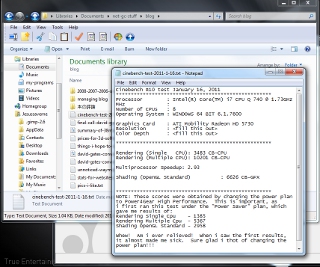 classic-shell-cinebench-asus-n61jq-x1
classic-shell-cinebench-asus-n61jq-x1
BTW, the usb 3.0 on this machine is GREAT! Transferring files from my Acer to this computer thru a Seagate usb3.0 hdd resulted in super-fast transfers. The largest set of files i transferred was 21gb, and instead of eating up half an afternoon, it was all done in about 6 minutes!!!
Thanx to this page i learned about what bloatware that came with the new computer can be safely uninstalled.
http://forum.notebookreview.com/asus/380681-asus-utility-bloatware-guide.html
.
A lot of wasted time just to get the computer like i want it….
This site helped with speeding things up:
http://myw7blog.blogspot.com/
.
First i went for the all speed route, but to see the old windows stuff was too old for me, so i went back to an aero theme. Still, the system responds quite a bit faster, with the shutdown time especially showing improvement.
Wasted another hour today trying to get BACK my windows explorer toolbar buttons that were added by classic shell recently. Finally found out that since i uninstalled ie9 and went back to 8, i had to right-click on the ie8 toolbar and select “classic explorer”, and then enable it. Works sweetly again now.
.
Now, for no more wasted time on this!