questions for bryce 6.1 users
I have gone thru 11 of the 12-lesson set of tutorials by Robinwood, and while feel that i now have an idea about how to use Bryce, i have a few questions about it and about Bryce in general.
Main pics of work i made is here: http://tinyurl.com/legvov
Here are a couple of examples:
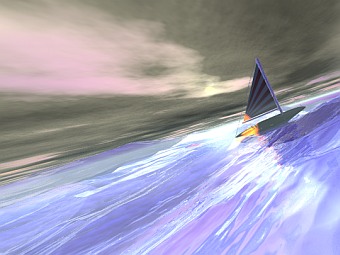 intermediate lesson #5 ship on water
intermediate lesson #5 ship on water
First of all: I’m well-versed in computers, and absolutely zero in graphical ability. I have used Paint Shop Pro for a few years, but am not good in using it. I can follow directions very well, but am not so good at grasping things i have never thot of before.
To me, this Robinwood tutorial is very well-done, but made for someone who is already well-versed in graphical terms and concepts. For someone used to painting with some computer program, the points, especially about drawing, would probably not be a problem.
Questions:
1. The hardest things i’ve found to do easily is to get the right camera scene i want, to point lights and cameras, and to select objects. These are very basic, and i wonder if anyone else has problems with these? To be more specific, often i want to have the camera a little bit above the object looking down at about a 45 angle, but often cannot get the camera to that position. Sometimes only “freehand” is available for use, and if i make a quick move, i’ve lost my scene forever. And to select objects, sometimes i find it impossible, even with using the “select all of type” controls at the bottom of the screen. Isn’t there some way to see a list of all objects available for selection, and just select what you want easily? In doing these lessons, many times i selected all, then get royally confused as the perspective camera got selected and materiallized etc. etc. – ha! Lights aren’t quite as bad as handling cameras, but how to point them exactly at what you want, like just the stern of a boat? Use nulls? And to perfectly line up something, it takes a long time of flipping thru all the camera views to get it done (if you don’t want to align).
2. The preset lighting is not very good. I want to see the colors (normally) on new objects i put into a scene, but because of poor preset lighting, sometimes the whole thing is in the shadow, and thus, black. So now i spend quite some time setting the sun’s angle just right in the SKY&FOG palette to make the colors come alive, but still it is not too good. (Note, after completing tut, i set my defaults quite differently than what the originals were. Why set the factory default so everything is mostly black?)
3. I have a terrible time getting the night sky to display showing stars. I’ve followed instructions from several tutorials, and have managed to get it once, but it should be very easy to do.
—————————–
In animation:
1. In doing the butterfly animation in intermediate lesson 1, my butterfly gets attached to the path heading backwards. It seems like it should be easy to disattach him from the path, orient correctly, and then attach him again, but even in doing that, it reverts right back to starting off heading backwards.
2. After making an animation, i wanted to delete all the keyframes, then re-key them, thus making an entirely different animation while using the same props. However, even after deleting all the keyframes, the props are moving the same as before, and when re- keying, they move partly like the previous animation, and partly like the new animation. What are you supposed to do to erase all keyframes, being able to “start over” with a new animation?
3. Why is it that sometimes it is impossible to group objects?
4. Intermediate lesson 4 about the stream was my first absolute “F”. I could not make it work. The stream has walls 100ft above the surrounding landscape! Has anyone else had good luck with this?
5. Intermediate lesson 5 about making the waterfall was my second “F”. When it says: “Hold down the space bar to get the eyedropper and sample an elevation color to set the Elevation tool to that height. Choose one from below the line. Now, as you paint with it, it’s easy to see when you break your elevation, which would cut through the bowl the water is going to be in.” i get mixed up. My waterfall and stream wind up being taller than my mountain!
6. Intermediate lesson 5 about animating clouds says you can take it into the Advanced Motion Lab to work on it like with a normal animation, but when i open the AML, it does not preview the animation and does not show any timeline “wave” in the upper left corner. I can’t edit anything in the AML for clouds.
7. Intermediate lesson 5 about drawing a wake for the boat. It says that this is essentially done the same way as creating the wall, but i see no similarity. Again, this is BRUSH related.
8. Intermediate lesson 5 about drawing a surf. After following directions about clipping, i go back into main bryce window and the clipped object is not to be seen anywhere, even tho it is selected.
9. Intermediate lesson 5 about making a half-submerged scene: “At this point, you should see a half submerged picture in the Nano- preview.” Either i get a scene with all terrain on top, or all black (underneath). I see no way to get one scene with sky, terrain representing waves, and the seabed all included unless i pull the terrain way back, thus exposing the square edge. Consequently, changing volume color on the material has no effect. In the same lesson: “If you want to make a pretty dense fog right above the ocean bottom, select everything in your scene, including the Perspective, and drag them all ever so slightly below the ground level. This will ensure that you will mask the edge of the terrain.” haha. This just makes everything black.
All in all, i’m very pleased with the Robinwood tuts, and thank Robin very, very much for this wonderful resource. This has really given me a solid foundation in Bryce
What would anyone recommend for my next tutorial?
P.S. What is “lens radius”? Yes, i’ve checked the internet, and it seems to blur everything than your selected subject, but still not too sure what it is all about (“FOV” also.)

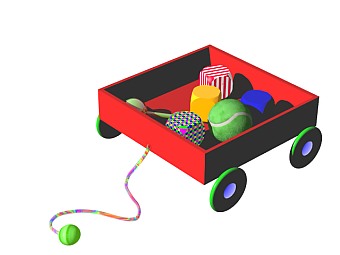 first artwork i ever did 🙂
first artwork i ever did 🙂
hang in there… it will take time to perfect the images that you want… looks pretty cool to me
#2 in Intermediate is answered in Intermediate 6-2 lesson: “Ctrl+Alt+Shift on a PC and clicking the Remove Keyframe button”
.
10. Intermediate 6-3: I cannot get the house with the windows to work even after 2 tries. There are no transparent windows.
.
11. Intermediate 6-4: I do not know how to draw water. Also, the driving rain tut mentions something about removing the clipping plane. Where is a clipping plane in the main Bryce window? Please give some numbers for the rotation, as i cannot make it look like rain. Texture animation does not animate as described. The wave animation does not work either. The traffic light animation of course does not work either. After pasting in the green light for the yellow light, the yellow light became green. Remaining part of this tutorial can not be continued because of all lights becoming green.
.
12. Intermediate 6-5,6 problems: The gradient does not animate in the main Bryce window. Ditto for Grad Shift. The thumbnail preset does not change views.
==================================
It took me 7 weeks to complete the Robinwood course. I’m not sure of the actual time involved, but estimate it to be 140+ hours. I would have been happy to pay to sit in a classroom to get this kind of detailed instruction. And having said all that, i give this tutorial a “B”. It was definitely A+ going into lesson 5, then with some flaws, my impression of it went down a bit, then up again when entering the animation lessons in the Intermediate course, then down sharply towards the end of the animation course and down again towards the end as the instruction got more cryptic and more unworkable. To have an instructor you really like, you get attached and drawn on to do more and more, and are so happy when everything goes well. There were many times i was excited to see something occur just as taught! Perhaps that is why the disappointment when things don’t happen as taught is all the greater……
.
As i don’t understand many things yet, especially about animation and brushes, i will try to find more tutorials on the web for Bryce, and keep learning until i can make the story i want to 🙂
.
Thank you Robin Wood!!!