Recently i bot a new notebook – a ASUS N61jq-x1. It is supposed to be super fast, with an i7-740qm cpu. It was on sale for 850usd on Amazon. This is my first time to have a Windows 7 computer, so it is taking me a while to get all the stuff i need over from my Acer notebook, and getting Windows 7 to act like i want. Actually, except for boot up and down times, i have absolutely no problems with XP, but hey, it is already the second decade of the 21st century, so i might as well get with it 🙂
The main irritant about Windows 7 is the lack of a way to add buttons on the Windows Explorer toolbar. I use the up arrow all the time, and now? Some silly “burn dvd” button etc. What’s with that? I’m lucky to burn 2 dvds a year, and now i have to look at the thing all the time, and not only with no easy way to get it off, but no easy way to put the stuff i want ON the toolbar.
That is, until i found a cool little program called “Classic Shell”. I highly recommend it if you wish to add buttons to your Windows Explorer toolbar. Click on the little pic below to display the large pic where i highlighted the buttons added using Classic Shell. You can download it and use freely at: classicshell.sourceforge.net
Then today i finally got around to benchmarking my super-duper computer. The old Acer has a AMD Sempron 3500+ cpu running at 1.8ghz. Its Cinebench score is 1424. To render one frame of “Majestic Mountains” in Bryce 6 took 19 minutes, so if i wish to use that scene in some animation, let’s say, 5 seconds, it would take….. 24frames-per-second*19min = 456min*5sec = 2280min/60min-hour = 38 hours. That is just processing time, not counting time it takes me to load the scene, make the camera moves etc. etc. 38hours for 5 seconds. Not really feasible.
But now, as you can see below, with the new ASUS running 7 times faster in rendering, it theoretically would take less than 6 hours to process that, making it much more within the realm of possibility – sweet 🙂
Cinebench R10 test January 16, 2011
***************************************
Processor : Intel(R) Core(TM) i7 CPU Q 740 @ 1.73GHz
Number of CPUs : 8 (really 4, but with 8 threads)
Operating System : WINDOWS 64 BIT 6.1.7600
Graphics Card : ATI Mobility Radeon HD 5730
***************************************
Rendering (Single CPU): 3483 CB-CPU
Rendering (Multiple CPU): 10201 CB-CPU
Multiprocessor Speedup: 2.93
Shading (OpenGL Standard) : 6626 CB-GFX
***************************************
NOTE: These scores were obtained by changing the power plan to Power4Gear High Performance. This is important, as i first ran this test under the “Power Saver” plan, which gave me results of:
Rendering Single Cpu – 1385
Rendering Multiple Cpu – 5367
Shading OpenGL Standard – 2958
Whew! Am i ever relieved! When i saw the first results, it almost made me sick. Sure glad i thot of changing the power plan!!!
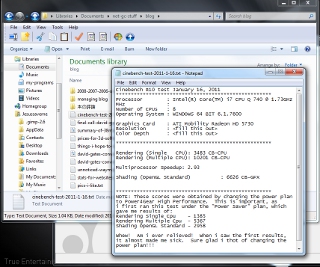 classic-shell-cinebench-asus-n61jq-x1
classic-shell-cinebench-asus-n61jq-x1

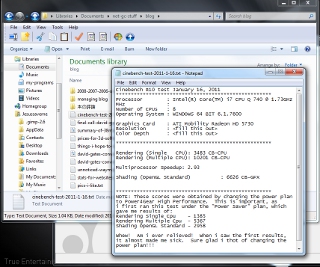 classic-shell-cinebench-asus-n61jq-x1
classic-shell-cinebench-asus-n61jq-x1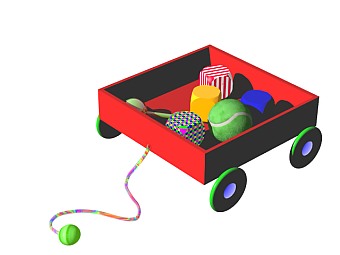 first artwork i ever did 🙂
first artwork i ever did 🙂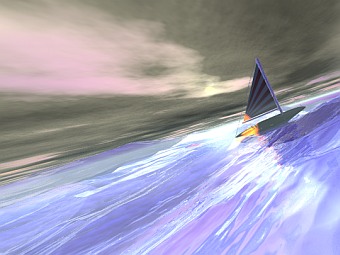 intermediate lesson #5 ship on water
intermediate lesson #5 ship on water